Block Unwanted Calls Before They Ring
Easily filter out unwanted calls before they ring! From robo-calls to anonymous numbers, you can create a blacklist in just a few clicks of a button and enable or disable your blacklists as needed. The Blacklist app simplifies the creation of blacklists so you can go about your day undisturbed by potential spam and other common call types.
With the Blacklists app, you can:
- Create blacklists
- Block calls from anonymous numbers
- Block calls from specific numbers
- Manage your blacklists
- Turn your blacklists on and off as needed
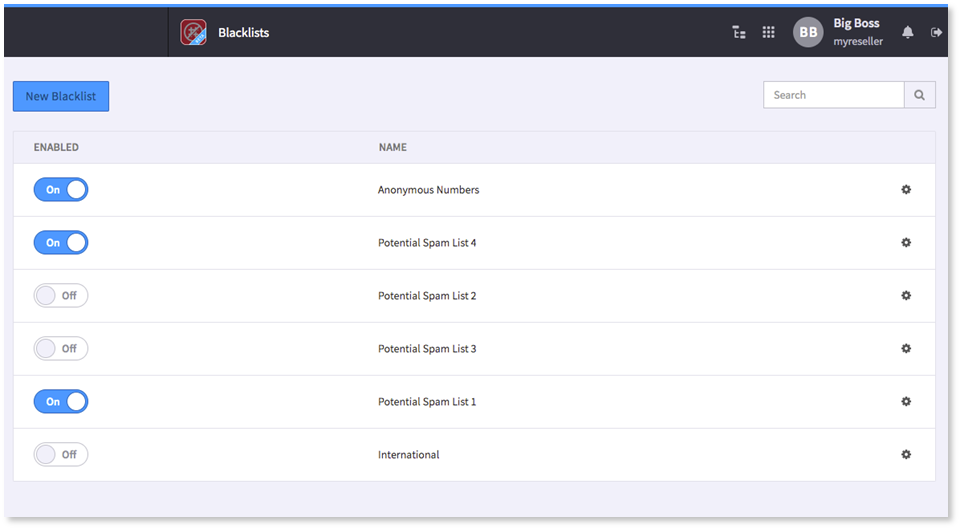
Blacklists Highlights
Create Blacklists
Simply create a Blacklist by giving your list a name and specifying if you want the numbers to be deactivated immediately. If not, the system will save the information you enter and you can turn the list on later.
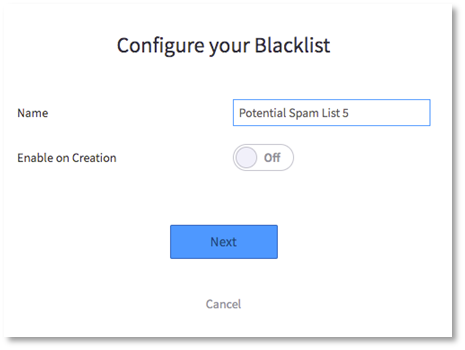
Numbers to Block
Choose whether you want to block anonymous numbers or specific numbers. If you choose to block specific numbers, you can enter in multiple numbers at once, separated by a comma.
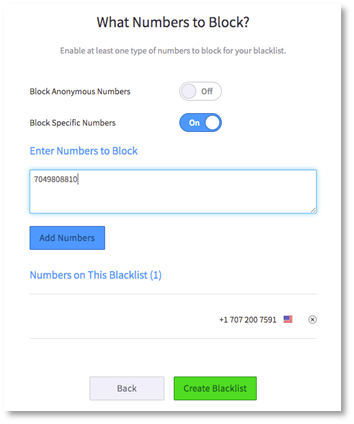
Manage Your Blacklists
At any time, you can manage your lists. Change the list name, enable or disable it, or update the blocked numbers.
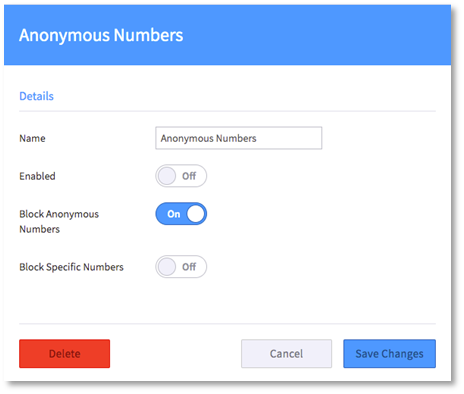
Blacklists Technical Specifications
Configure Your Blacklist
- List Name
- Enable on Creation
- Block Anonymous Numbers
- Block Specific Numbers
Manage Your Blacklist
- Edit Blacklist Name
- Enable/Disable Blacklist
- Enable/Disable Block Anonymous Numbers
- Enable/Disable Block Specific Numbers
- Delete Blacklist

